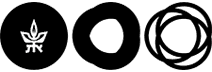Printing from Laptops and Mobile Devices (Cloud Printing)
Print jobs can be sent from all mobile devices and laptop computers.
Print jobs will be sent to all the printers in the library and to all the public printers around the campus.
Printing from mobile devices
Print jobs can be sent from all mobile devices and laptop computers.
How do you print from a mobile device or a laptop computer?
1. Open a new email message addressed to one of the following addresses:
- a4s@tauex.tau.ac.il - for one side A4 black and white print
- a4d@tauex.tau.ac.il - for a double sided A4 black and white print
- a4color@tauex.tau.ac.il - for a one side A4 color print
- a4dcolor@tauex.tau.ac.il - for a double sided A4 color print
- a3s@tauex.tau.ac.il - for one side A3 black and white print
2. In the subject field, write a unique ID like a student or phone number.
3. Attach the files intended for printing.
4. Send the message.
5. Go to the printer or photocopy machine
- Insert your card into the card reader.
- Click on the PRINT button on the machine.
- Type the unique ID entered in the subject field.
- Click on the name of the file you'd like to print.
- Click OK.
- Once you get a confirmation message, your print job is ready.
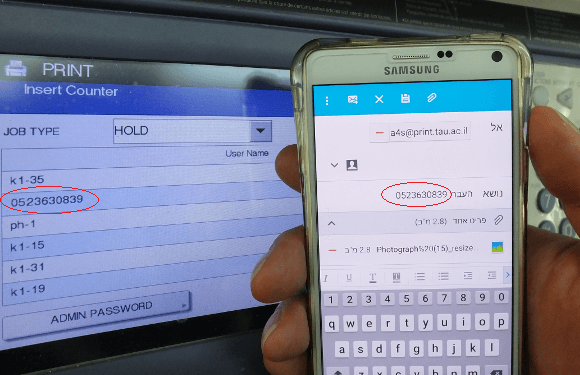
The printers in the library support A4 pages.
Payment methods
Printing, photocopying, and scanning can be paid for with credit or Mafil cards.
Mafil cards are available from the Photocopying Room on the entrance floor.
The Mafil cards are also valid for all fee-based library services.
Mafil cards can be reloaded in the photocopying room on the entrance floor.
Price List
|
Service |
Cost |
|---|---|
|
One-sided B/W A4 |
15 Agorot per page |
|
Duplex print B/W A4 |
1st side - 15 Agorot per page 2nd side - 13 Agorot per page |
|
One-sided Color A4 |
1.6 Shekels per page |
| One-sided B/W A3 | 30 Agorot per page |